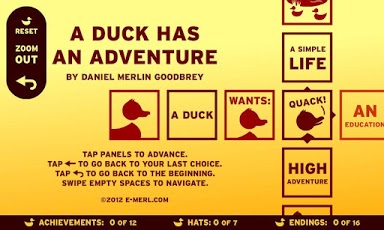A Duck Has An Adventure 1.01
Paid Version
Publisher Description
You are a duck! What do you want?
Maybe you want to embark on high adventure on the open seas, woo beautiful pirate queens and seek buried treasure?
Maybe you want to get yourself an education, push back the boundaries of science and explore the worlds of art and literature?
Or maybe you just want a quite life by the pond, begging for scraps of bread, chasing lady ducks and catching the odd fish?
You are a duck! This Is Your Adventure! You decide!
A Duck Has An Adventure is unique hypercomic adventure game that challenges you to discover all the different possible lives one duck could live. From adventures on the high seas to the halls of academia and beyond, every choice you make builds a new pathway along which to explore.
16 unique endings to discover! 12 achievements to unlock! And 7 hats to collect! Yes! Hats! Wooo!
You are a duck! Your adventure begins here! QUACK!
About A Duck Has An Adventure
A Duck Has An Adventure is a paid app for Android published in the Kids list of apps, part of Education.
The company that develops A Duck Has An Adventure is E-merl. The latest version released by its developer is 1.01. This app was rated by 2 users of our site and has an average rating of 4.5.
To install A Duck Has An Adventure on your Android device, just click the green Continue To App button above to start the installation process. The app is listed on our website since 2013-08-05 and was downloaded 51 times. We have already checked if the download link is safe, however for your own protection we recommend that you scan the downloaded app with your antivirus. Your antivirus may detect the A Duck Has An Adventure as malware as malware if the download link to air.com.emerl.duckadv is broken.
How to install A Duck Has An Adventure on your Android device:
- Click on the Continue To App button on our website. This will redirect you to Google Play.
- Once the A Duck Has An Adventure is shown in the Google Play listing of your Android device, you can start its download and installation. Tap on the Install button located below the search bar and to the right of the app icon.
- A pop-up window with the permissions required by A Duck Has An Adventure will be shown. Click on Accept to continue the process.
- A Duck Has An Adventure will be downloaded onto your device, displaying a progress. Once the download completes, the installation will start and you'll get a notification after the installation is finished.